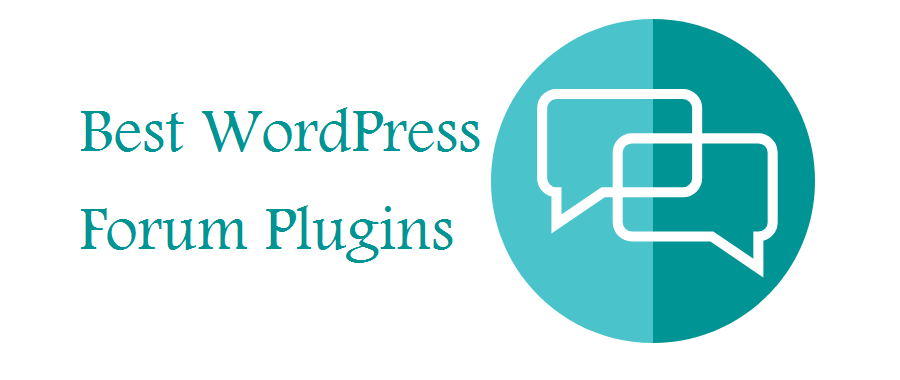You will need a place if you want to start sharing your thoughts with the world. Even though
there are many content management systems available, WordPress is the way to go.
It is easy to use software that has now become a dominator of the content management field. Firstly, it is important to have your blog running and secondly it is essential to utilize and get the most out of your WordPress site.
Thus, extensions or plugins have now become one of the most popular things that come along with WordPress software.
Role of A Plugin
To enhance and improve the function of any WordPress, a plugin now comes along with it as an
additional piece of software that works with any WordPress installation.
The purpose of the plugin is to add the PHP code directly in the field on the plugin settings page without taking the trouble of having an external editor. The plugin will do the rest of the work for you.
This software can be used as a perfect tool for your site’s functionality factor. There are many types of plugins available in the market. So choose the right one for your content management system.
Best WordPress Forum Plugins For 2018
In this article, I am going to share some of the most widely used and up-to-date WordPress forum plugins. With these plugins, You can add a discussion board on your website.
1. Discussion Board Pro

Discussion Board Pro forum plugin adds extra functionality to the Discussion Board plugin, allowing you to create an even more powerful forum for your WordPress site.
Discussion Board is a popular free WordPress forum plugin with a 4.9 / 5 rating on WordPress.org. It lets you add a simple forum to your site where users can register, post new topics, and reply to others’ topics.
Discussion Board Pro Features
The Pro version gives you more features and functionality, including:
Multiple boards to create sub-forums within your site.
Your users can choose which board to allocate their topics to, allowing you to keep your forum nicely organized and helping your users find the topics they’re most interested in.
Each board can display a thumbnail image, description, and metadata including:
- Number of topics on the board
- Number of replies to topics on the board
- Time since content was last added to the board (freshness)
- Number of users interacting on the board, either posting topics or replying to topics (voices)
- Recent or most popular topics are listed below the metadata
Child boards
Boards can also be hierarchical, meaning that you can create child boards under mainboards, effectively giving you sub-sub-forums.
Other features include
- Admin approvals for new registrations
- User profiles
- Biographical details for the user
- WYSIWYG editing
- Media uploads
- Categories and tags
Download Discussion Board Pro Plugin
2. BuddyPress

This Forum Plugin helps you to build your own social network in the WordPress.
The BuddyPress is an official plugin and follows the same coding practices and standards like
WordPress.
This is one of the best and most downloaded plugins that easily integrates into the WordPress theme, creates user profiles, social connections, groups, etc.
To make the plugin work properly, you will need a BuddyPress theme. Even though the BuddyPress forum is not like a typical plugin forum, but still it can take care of the user’s needs pretty well.
3. BbPress

The bbPress Forum plugin is one of the most widely used and popular forum plugins for the WordPress.
This plugin is simply good enough to take care of your forum needs perfectly.
Even though the bbPress forum is simple, it can handle all the forum related requirements with ease and smoothly.
You will require a bbPress compatible theme to use this plugin, and this is not a difficult task to do as you can find one easily. If you want, then you can merge the BuddyPress plugin with the bbPressone as both of the compatible themes merge with each other perfectly.
4. WPForo Forum

The wpForo Forum is one of the best forum plugins for your WordPress that enables the user to
run an efficient and professional community.
This forum plugin comes with unique features and can be displayed in three different layouts. First is the extended layout which will enable you to see the latest posts of each topic on the Topic list while the latest topic of each forum gets listed in the Forum list.
Second is the Simplified layout which is a light, modern and a beautiful forum layout. This helps in posting author avatars on forum and topic lists as well.
The third one is the Question and Answer layout that is basically a question and answer discussion board for professional support.
5. Asgaros Forum
The Asgaros Forum plugin is a plugin for those people who want to extend their website with a
lightweight discussion board.
This plugin is easy to manage and perfectly integrates with WordPress. It also comes with certain features that will make you use it in a faster and simple way.
It is very easy to install this forum. The Asgaros Forum plugin offers features like Guest postings, Topic and post management, user groups, moderators, permissions, statistics, banning, a powerful editor and a host of other features.
6. Bbp Style Pack
This plugin will help you in styling bbPress and add display features. This plugin will help you to change the forum styling elements by letting you match the bbPress to your theme.
In just a click of a button, you will be able to access many features like creating vertical lists, adding new topic links and many more others.
In order to install this plugin, you will have to go to the Dashboard then plugins and choose the add new option.
Then search for the BBP style pack and click on the install button and then activate it. You can then set it up as required by going into the settings option of the plugin.
That’s All
These are the few best forum plugins for WordPress available right now, which plugin do you prefer to choose and why? share your views with us in the comments below.