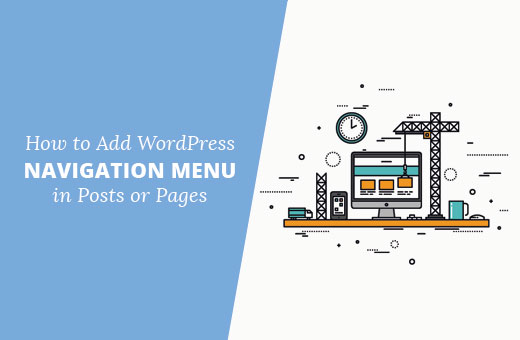Keeping your WordPress site up to date is crucial for security. Recently one of our readers asked if it was possible to get email notifications for WordPress updates. By default, WordPress only shows you update notifications when you log in to the admin area. In this article, we will show you how to set up […]
How to Setup Email Notifications for WordPress Updates