Are you looking for a WordPress CRM plugin for your business website? A CRM (customer relationship management) system allows you to manage leads and contacts to increase sales or maintain the relationship with customers. In this article, we will show you the best WordPress CRM plugins for your business to help you effectively manage leads.
What is a CRM? Do I Need a CRM plugin for WordPress?
The most important goal of running a business website is to increase sales and offer better service to your customers. For this, you need a system to manage customer relationships.
A CRM (customer relationship management tool) allows you to manage customer information in one location. It also provides you with valuable insights into your business’s history with the customer.
There are many third-party platforms that can be used as a CRM for your site. However, wouldn’t it be great if you could integrate a CRM right into your WordPress site?
Having said that, let’s take a look at some of the best WordPress CRM plugins that you can try on your business website.
1. UkuuPeople

UkuuPeople makes it easy to use a CRM system right inside your WordPress site. It claims to make CRM system simple for WordPress site owners.
UkuuPeople helps you manage your contacts in a master list. You can then segment your contacts into tribes (groups) and initiate interactions with them using touchpoints. You can add team members, assign them tasks, schedule meetings, from your WordPress dashboard.
The core plugin is available for free. It also offers paid add-ons to integrate your UkuuPeople CRM with MailChimp, Gravity Forms, Google Apps, etc.
2. WP-CRM

WP-CRM extends the built-in WordPress user management system and allows you to add custom metadata. It comes with easy to use forms for the front-end, that can be easily added to your pages. It also comes with powerful filtering features which allow you to sort customers based on the custom attributes you add.
The core plugin is free, but it also comes with paid add-ons to extend the functionality.
3. WordPress-to-lead for Salesforce CRM

If you are using Salesforce CRM to manage your business contacts, then WordPress to Salesforce CRM plugin is the way to go. It connects your WordPress site to your Salesforce CRM account.
It also allows you to easily manage leads captured through your website and syncs them with your Salesforce CRM account. The plugin also comes with easy to add forms for WordPress posts and pages.
4. UpiCRM

UpiCRM is a free standalone WordPress CRM plugin. It works with your WordPress contact form plugins to manage and capture leads inside WordPress. It comes with a powerful user management system that allows you to assign leads, group contacts, send emails, etc.
It also works well with your Google Analytics and provides you detailed insights into user activity on your website.
5. WP-CRM System

WP-CRM system promises to be a fully featured CRM. It allows you to manage your contacts, projects, and tasks from the WordPress admin area. It has support for teams, groups, projects, and task management.
The plugin also offers integration with contact form plugins, Slack, and Zendesk connects as paid add-ons.
6. Presspoint CRM

Presspoint is a paid WordPress CRM solution with a great set of features and functionality. It comes with email automation, e-commerce, opportunity management, events, and custom forms built right into your WordPress site.
Some other unique features of Presspoint are customer directories, content restrictions, and custom profiles. It allows you to create unique profiles for every user if you need.
7. WPForms
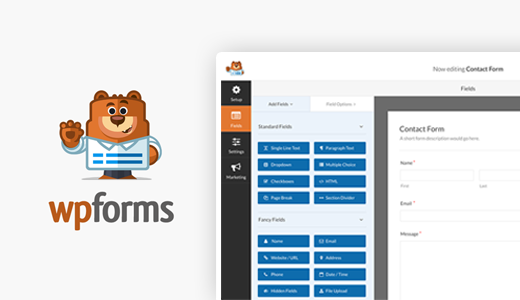
Not sure how to use a CRM for your business? Perhaps you would like to checkout WPForms. It does two basic things that any good CRM would do for your WordPress site. First it allows users to contact you through a contact form that you can add anywhere on your site.
Secondly, it stores all contact form entries in your WordPress database. You can go back to your entries and see when each customer contacted you.
We hope this article helped you find the best WordPress CRM plugin for your website.

