Want to learn How to make your website secure and safe, We are going to share a list of 8 Best WordPress Security Plugins and yes they are free.
Like every WordPress website admin, we never thought about the security of our WordPress websites. So am I. My mind forced me to think about security when one of my websites got hacked. So, I tried to find out the best WordPress security plugins.
As WordPress is the most popular web publishing platform (CMS) in the world, it is the main target for hackers to attack.
Have a look at an awesome article How to make your website secure: 10 WordPress Security Tips.
Maybe you have a question in your mind, “ my site is new and I don’t have a lot of traffic. So why hackers will hack mine? ” Yeah, it’s an important question.
Well, not all the hackers want to steal your data. There are some hackers who will try to hack your website as a practical process.
Confuse? Let me clear, some new hackers who are trying to learn hacking or trying to be a security expert. They will try to hack small and most vulnerable website to practice and understanding
the common security issues.
And also there are some hackers who will try to hack your website to send emails. They don’t need your data or files they just want to send spam emails from your server.
But most of us are don’t know more about WordPress security. For them, the world of good people has created some great stuff.
Security plugins are the easiest way to save your WordPress site from basic hacking attacks. Let’s check some of them.
1. JetPack Security Features
Jetpack is most popular WordPress plugin that offers a lot of features to make your site more powerful, fast, safe and secure. There are so many other plugins available for backup and security but with Jetpack installed, you don’t need to go for another plugin.

JetPack has so many free features, it is developed by Automattic the company behind WordPress itself, You receive quick updates and support as well. You can trust jetPack.
Here are some great security features from JetPack.
- Backups and security scanning
- Brute force attack protection
- WordPress.com log in
At JustLearnWP.com, We have been using Jetpack for a long time. Backups are very important for any website and we know that. After using it for a long time, We believe that Jetpack is one of the Best WordPress Security Plugins.
You can use free features without paying a single dollar but for backups, you will have to register for the affordable personal plan, starting from 3.50 monthly or just $39 yearly.
JetPack Security essentials
- Daily backups, one-click restores, spam filtering, and 30-day archive.
- Priority support
- Faster resolution from our WordPress security experts.
2. WORDFENCE SECURITY

Wordfence security is another leading WordPress security plugin with over 4.5 millions of downloads.
It can control the access of entire networks to the website by using IP and Domain WHOIS reports and public lists of malicious IPs.
Additionally, it can send security reports to the network owner.
The Wordfence homepage features a great map that displays in real-time attacks that are taking place on WordPress sites, including where they are originating from and those that are blocked by Wordfence.
Once the plugin is installed, it can be used to perform a deep scan of your website to check for any infections.
3. Sucuri Security– Auditing, Malware Scanner And Security Hardening
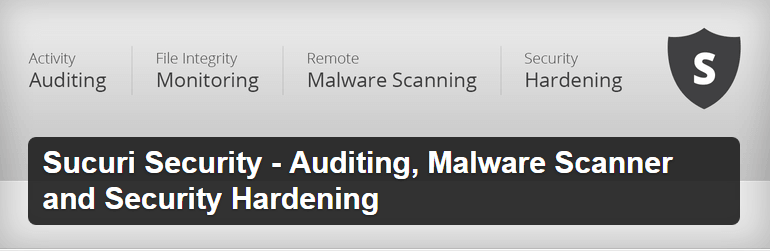
Sucuri is also a great plugin to secure your WordPress installed website.
Sucuri has some cool feature. Like, website integrity monitoring, server-side scanning, WordPress audit log, 1-click hardening, malware cleanup.
Sucuri also have alert feature, it will allow you to configure email alerts, IM alerts, Twitter alerts, SMS alerts and RSS alerts. It is a very important feature that Sucuri has because it’s essential to monitor your website.
4. Bulletproof Security
Bulletproof security is one of the highly rated popular WordPress security plugins. Bulletproof security is the fast and simple security plugin without any configuration required.
Bulletproof give WordPress some extra layers of security. Like, firewall security, login security, database security etc.
This plugin includes a maintenance mode, which allows you or specific IP addresses to access the admin dashboard.
This WordPress security plugin has the ability to send you email notifications when any unusual activity happens on your WordPress site.
5. Anti-Malware Security And Brute-Force Firewall
This free plugin automatically scans your WordPress site deeply for any type of vulnerabilities and to automatically remove known security threats and backdoor scripts.
It helps you to secure your WordPress installation. The pro version lets you patch your wp-login and XMLRPC to block Brute-Force and DDoS attacks and automatically download new Definition Updates when running a Complete Scan.
6. ALL IN ONE WP SECURITY AND FIREWALL
This cool plugin allows you many facilities Like, User Accounts Security, User Login Security, User Registration Security, Database Security, File System Security, .htaccess and wp-config.php File Backup and Restore Blacklist Functionality.
Firewall functionality, Brute force login attack prevention, WhoIs Lookup, Security Scanner, Comment SPAM Security, Front-end Text Copy Protection, Regular updates and additions of new security features etc.
Though it is a great security solution to secure your website.
7. Shield Security
WordPress simple firewall is really a simple security plugin.
But it has awesome multiple functions to protect your site from viruses, malware, hacking attempts, boats and more hacking attacks.
It’s featured with admin access protection, firewall protection, brute force protection, comment spam filter, lockdown feature etc.
8. IThemes Security (Formerly Better WP Security)
iThemes Security, known as Better WP Security is one of the most popular and widely used WordPress security plugins. iThemes Security allows you over 30+ ways to secure your WordPress site.
It is recognized as the easiest way to secure your WordPress site. It detects hidden 404 errors on your site to affect your SEO, and you can be easier to log into your site with the sensible links.
Final Words
Installing all these WordPress security plugins will not secure your site from damn hackers.
Plugins will do their work properly but as well as admin you will need to do Some basic word to protect your website. Most of them try to always updated with WordPress versions.
It is very important because when the WordPress core team releases a new version of WordPress, they also publish the bugs of the previous version.
So if you are still in the previous version of WordPress it is like an apple pie for hackers. So keep in mind always be updated. It is essential.

