Are you looking for the best plugins to manage images on your WordPress site? Images help bring life to your content and boost engagement. In this article, we will share some of the best WordPress plugins for managing images more efficiently on your website.
1. Envira Gallery

Envira Gallery is the best WordPress photo gallery plugin in the market. It allows you to create beautiful and mobile-responsive image galleries in WordPress with just a few clicks.
Envira is optimized for performance, so your galleries load fast. It is also the most SEO friendly photo gallery plugin for WordPress. Envira has tons of features like albums, image tagging, watermarking, proofing, and so on.
There is also a WooCommerce add-on which allows you to add an online store to sell your photos.
2. Soliloquy

Sliders allow you to drive user’s attention to your most important content with beautiful image slideshows accompanied by text, call to action, and animation. However, Sliders can also slow down your website speed which affects user experience and SEO.
Soliloquy is the best WordPress slider on the market today. It is noticeably faster than any other WordPress slider. It is also the easiest to use with tons of features like the featured content slider, carousel, slider themes, lightbox, etc.
3. EWWW Image Optimizer

Images take longer to load than text, and this affects your website speed and performance. The best way to deal with this is by optimizing your images for the web.
EWWW Image Optimizer is the best WordPress plugin to automatically optimize your images in WordPress. It comes with powerful tools to compress images without affecting quality.
4. Imsanity
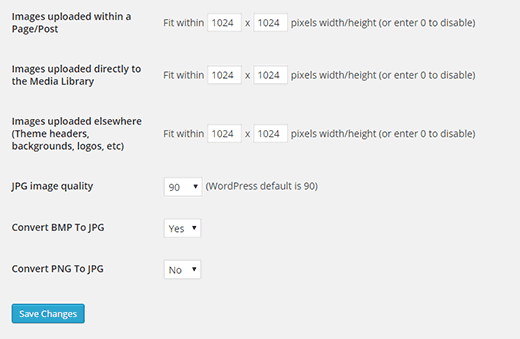
Insanity allows you to set a maximum image height and width for WordPress uploads and automatically resizes large image files. It can also perform bulk resize on older uploads based on your settings.
5. Require Featured Image
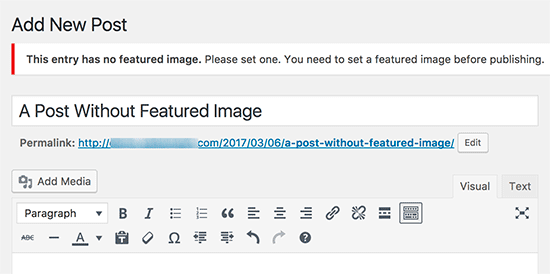
Sometimes you or another author on your site may forget to add a featured image to the blog post before publishing. This may affect your site’s layout, and if you are automatically sharing posts on social media, then those sites will just pick an image from the article as post thumbnail.
Require Featured Image plugin does not let you publish a post until you add a featured image. It will remind you that you haven’t added a featured image and will disable the publish button until you add a featured image.
6. Featured Image Column
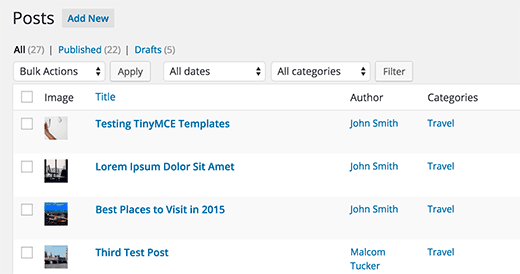
WordPress does not show whether or not there is a featured image available for a post on the ‘All Posts’ screen. To see if a post has featured image, you will have to edit it.
Featured Image Column solves this problem by adding a featured image column on the posts screen.
7. Default Featured Image

As the name suggests, this handy plugin allows you to easily set a default featured image to use as the fallback for posts that do not have a featured image available. Simply install and activate the plugin, and then head over to Settings » Media page to upload a default image.
8. Featured Video Plus
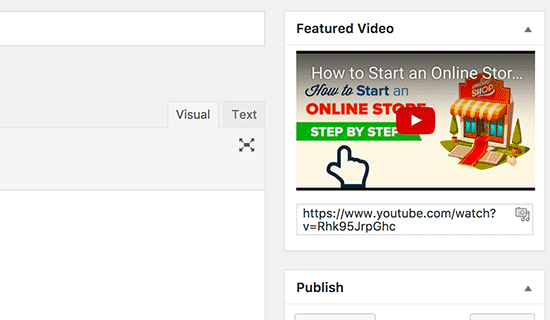
9. Plugin A/B Image Optimizer
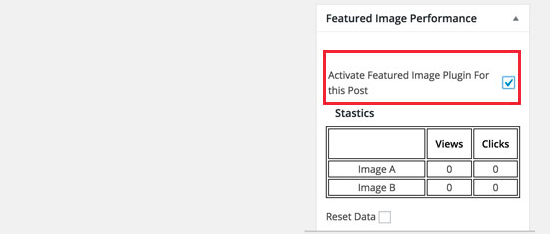
Featured images attract users to click on your articles. Ever wondered what kind of featured images work best on your site? A/B Image Optimizer plugin helps you figure this out. It allows you to add two featured images for a post and then it randomly shows those images to your users. You can see which featured image got more clicks by editing a post.
10. Instagram Feed

Want to show your Instagram photos on your WordPress site? Instagram Feed allows you to easily display your Instagram feed using a sidebar widget or shortcode. Simply connect your website to your Instagram account, and it will automatically pull your feed. You can customize the feed using different display options in plugin settings.
Bonus Tools
These tools are not WordPress plugins, but they can help you improve the quality of images on your WordPress site.
11. Canva
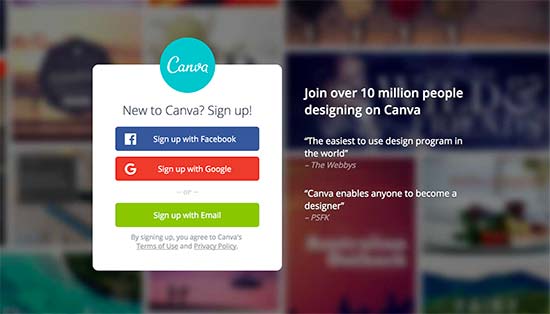
Canva allows you to create all kind of graphics with easy to use drag and drop tools. It comes with professional looking templates that you can use as a starting point. You can also purchase stock images, icons, and other resources directly from the app.
12. Shutterstock

Shutterstock is one of the largest online resources for stock photography, clipart, illustrations, and vector graphics. We are a customer of Shutterstock and can vouch for the quality of images.
We hope this article helped you discover great WordPress plugins to manage images on your website.

