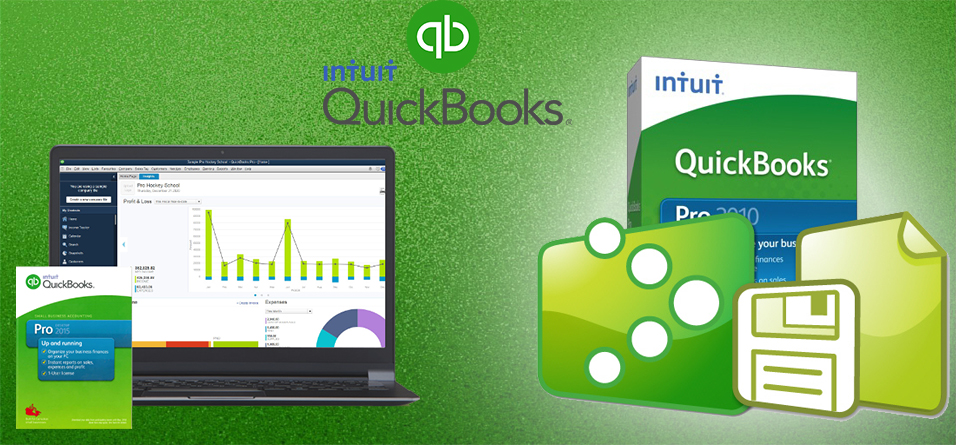Intuit created financial accounting software for QuickBooks Pro for small business users. There are several great benefits of QuickBooks Pro that we will discuss in this blog post.
QuickBooks Pro helps users to manage each of their accounting tasks, including accounts receivable, accounts payable, financial reporting, credit card management and lot more.

1. Money Management
QuickBooks Pro comes with features designed to aid small businesses in their money management.
It allows you to enter information for all recurring bills including the due dates and payment information. Since the bills are due, you may print checks directly from QuickBooks.
QuickBooks Pro users can also link their bank accounts to the software.
Not only QuickBooks provides you the facility of viewing all financial transaction records on a single screen but also eliminates the need for paper bank statements.
2. Expense Billing
Business professionals usually carry through a number of expenses that are billed to clients after a specific duration.
Such expenditures may include small purchases, such as mileage and meals or heavy disbursements such as international travel.
Independent of the size or type of expense, QuickBooks Pro preserves a feature that allows you to record each Expense.
Moreover, expenses may be saved according to job or client, giving the users the benefit of not combining them manually.
3. Sales Invoicing
QuickBooks Pro contributes the time saving benefit of tracking sales and automatically creating receipts and invoices by the click of a button.
You can electronically send Invoices to customers via email. The software also allows customers invoices to be billed individually or in large numbers. It also facilitates billing multiple clients for the same service.
You may also subscribe to Intuit QuickBooks Merchant Services to have the added benefit of accepting credit and debit card charges through QuickBooks Pro.
Moreover, users can subscribe to Intuit Check Solution for QuickBooks to increase the ability to scan and deposit checks into the software. Thus, eliminating the need for manual data entry.

4. Reporting
QuickBooks Pro Users have the ability to create a number of financial reports. These include year-over-year income, forecasting, trends and expense documents.
Furthermore, individual report can be exported into Microsoft Excel spreadsheet format and can electronically be sent via email.

5. User Friendly
QuickBooks Pro software has been made to provide the user-friendly environment. A virtual orientation process is provided by the new user setup feature.
Apart from this, most of the program’s features get activated at the click of a button.
For more tips and advice on enterprise software for your business, do subscribe to our blog posts.