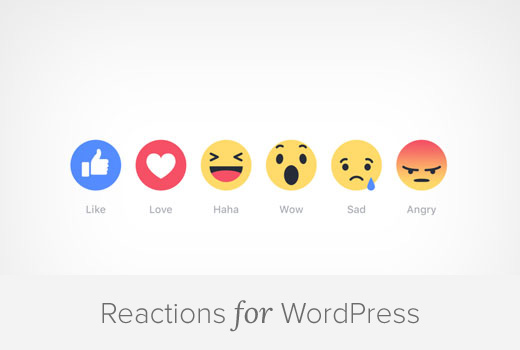Do you want to add Facebook like reactions to your WordPress blog posts? Emotional reactions allow users a way to provide quick feedback on your articles. In this article, we will show you how to add Facebook like reactions to your WordPress posts.
What are Reactions?
Facebook recently added more ways for users to show their reaction on posts in their timelines. Aside from just clicking like on the post, they can also show other expressions.

However, this Facebook feature is not yet available for WordPress sites. You can still use the old Facebook like button.
However, there are other WordPress plugins that allow you to engage readers with post reactions or with the points system.
Since Facebook’s implementation is the fastest and more visually appealing, we found a WordPress plugin that allows you to add facebook like reactions to your WordPress posts.
Let’s see how you can add the functionality similar to Facebook reactions in your WordPress blog posts.
Setting up Emotional Reactions in WordPress
The first thing you need to do is install and activate the DW Reactions plugin.
Upon activation, you need to visit Settings » Reactions page to configure the plugin settings.
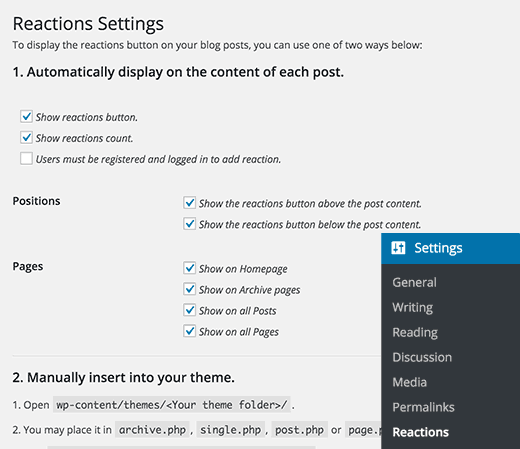
For automatic display of reactions in your blog posts, check the boxes next to Show reactions button and Show reactions count options.
By default, the plugin allows registered and logged in users to react. You can change that by unchecking the box next to ‘Users must be registered and logged in to add reaction’ option.
After that click on the Save changes button to store your plugin settings.
You can now visit your website to see the plugin in action.
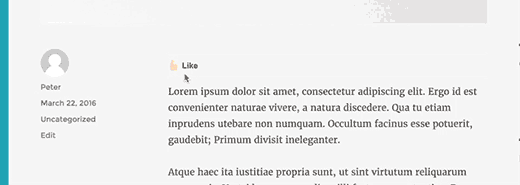
If you only want to show reactions on selected posts and pages, then you need to disable automatic display by unchecking the first two options in the plugin settings.
After that, you can use the shortcode[reactions] in your posts and pages where you want to display reactions.
That’s all, we hope this article helped you add Facebook like reactions to your WordPress blog posts.