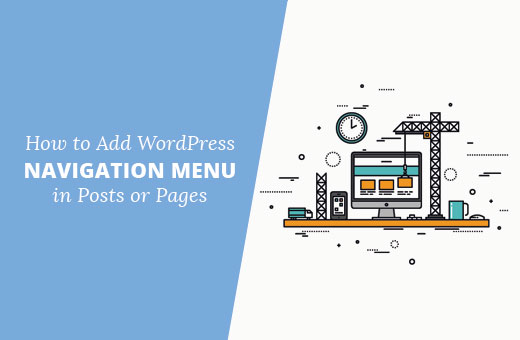Do you want to display the WordPress navigation menu in your posts or pages? Usually, your WordPress theme handles how and where navigation menus are displayed. In this article, we will show you how to add WordPress navigation menu in posts/pages or anywhere on your WordPress site.
Why Add WordPress Navigation Menu in Posts/Pages
Navigation menus in WordPress provide an easy way to add a structured menu to your site.
You can create as many navigation menus as you want in your WordPress admin area, but you can only display them on menu locations available in your WordPress theme.
What if you needed to add a menu in a post or page? In that case, you will have to manually create a list of links which is not as efficient to manage as a WordPress menu.
Having said that, let’s see how you can add navigation menus in WordPress posts or pages.
Adding Navigation Menu in WordPress Posts/Pages
The first thing you need to do is install and activate the Menu Shortcode plugin.
Before you can use the plugin, first you will need to create the navigation menu that you want to display. Go to Appearance » Menus to create it.
Once your menu is ready, you can add it to your posts using the shortcode.
Simply edit a post or page where you want to display the menu and add the shortcode like this:
[listmenu menu="My menu"]
Replace My menu with the name of navigation menu you want to add.
By default, your menu will be displayed as a plain list. If you want to change the appearance of your menu.
You can add your custom CSS for menus in your child theme‘s stylesheet or by using Simple Custom CSS plugin.
However, if you are not familiar with CSS, then you can try CSS Hero. It is a powerful plugin that allows you to style anything on your WordPress site using a simple user interface and without writing any code.
We hope this article helped you add navigation menu in your WordPress posts or page.