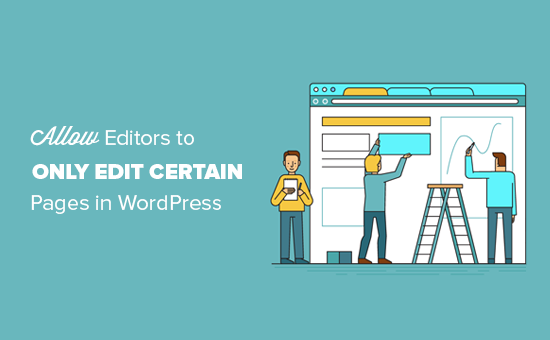Do you want to restrict WordPress editors to only edit certain pages on your website? By default, a user with the editor permissions can edit any page or post. However, sometimes you may want to restrict the editor from editing certain pages. In this article, we will show you how to allow editors to only edit certain pages in WordPress.
Why Stop Editors from Editing All Pages in WordPress?
WordPress comes with a robust user roles and permissions system. It allows you to add users under different user roles, and each user role comes with different capabilities.
One of these user roles is called Editor. Users with the editor user role can edit all posts and pages on your website.
Many WordPress sites are structured in a way where editors are usually responsible for content like articles and blog posts. Pages are usually static pages that do not change often and are used to display information like you are about us, privacy policy, contact form, and more.
If you do not want editors to be able to edit pages or want them to only edit specific pages, then you will need to modify the editor user role on your site.
Having said that, let’s see how to allow WordPress editors to only edit certain pages.
Step 1. Modify Editor User Role in WordPress
The first thing you need to do is install and activate the Capability Manager Enhanced plugin.
Upon activation, you need to visit the Users » Capabilities page to configure plugin settings.
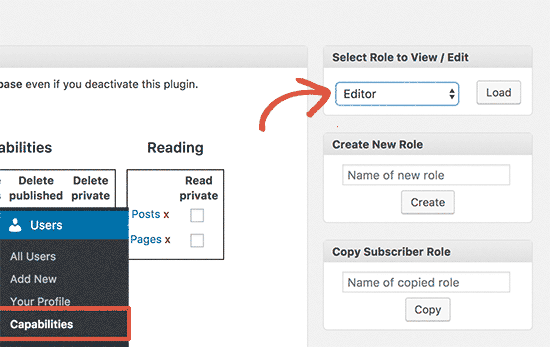
Next, you need select the Editor user role under ‘Select Role to View/Edit’ box and click on the ‘Load’ button to continue.
The plugin will now load the Editor user role and display all the permissions and capabilities of the role.
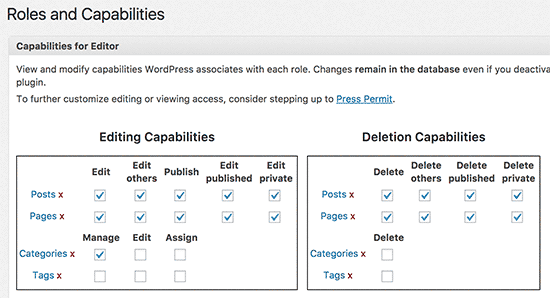
At the top, you will notice editing and deletion capabilities for posts and pages.
You need to uncheck the ‘Edit Others’ and ‘Delete others’ option for pages. Unchecking these options will stop editors from editing or deleting pages created by other users.
Don’t forget to click on the ‘Save Changes’ button at the bottom to save your settings.
Now editors will not be able to edit any page that’s not published or created by them.
To make sure that editors are not able to edit pages, you need to assign an administrator user to be the author of those pages.
You can do this by going to the Pages » All Pages screen and clicking the checkbox to select all pages. After that, you need to select ‘Edit’ under the ‘Bulk Actions’ drop-down menu and then click on the ‘Apply’ button.
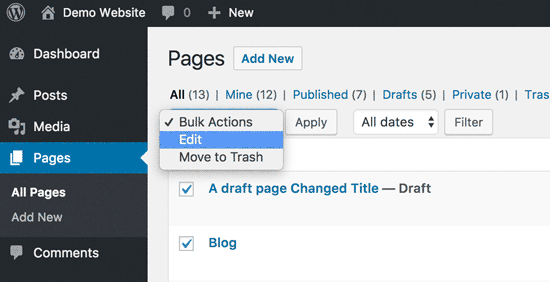
This will load the bulk edit box where you can change the author of all selected pages. As an administrator, you can assign yourself as the author of all pages or another user with administrator user role.
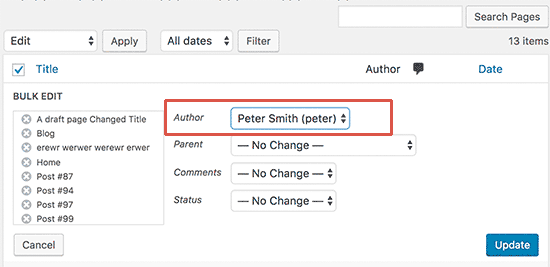
Don’t forget to click on the update button to save your changes.
If you have more than 20 pages, then you may need to click on the next button to load the next 20 pages and repeat the process to bulk change author for all pages.
Step 2. Allowing Editors to Edit Specific Pages
So far you have stopped editors from editing any pages on your WordPress site. If you want, then you can still allow editors to be able to edit specific pages.
Simply edit the page where you want the editor to be able to make changes. Next, click on the ‘Screen Options’ button at the top right corner of the screen and make sure that the checkbox next to ‘Author’ option is checked.
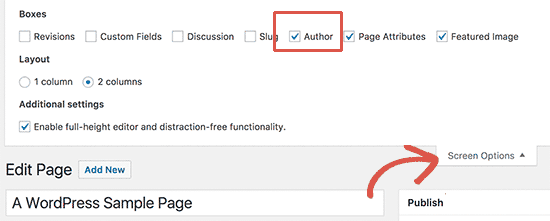
Now scroll down to the author meta box and select the user you want to be able to edit the page.
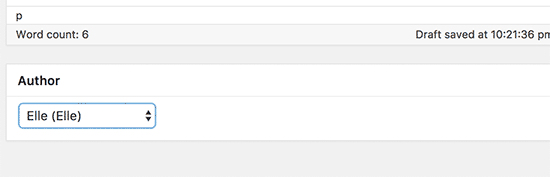
Don’t forget to click on the update button to save your changes.
We hope this article helped you learn how to allow WordPress editors to only edit certain pages.