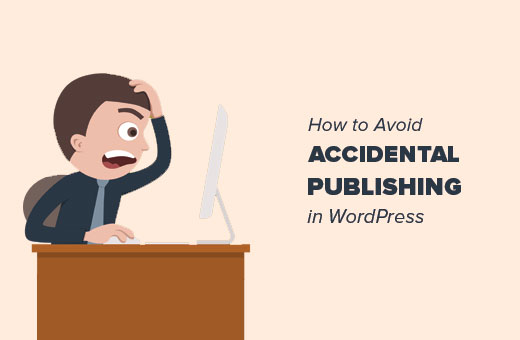Recently one of our readers asked us how to avoid accidental publishing in WordPress. Even the most experienced bloggers have accidentally hit the publish button. In this article, we will show you how to easily avoid accidental publishing in WordPress.
Why Stop Accidental Publishing in WordPress?
Many site owners and bloggers set up automatic processes to share posts on social media and send them to their email list.
Accidental publishing is problematic because your posts can get shared and sent to email subscribers before you get to unpublish them.
If there are some minor errors, then you can just edit a post without unpublishing it.
However, if an incomplete article goes live, then it is a bit embarrassing. Unpublishing the article means your users will see a 404 error when they click on links in their email or social media stream.
Easily Avoid Accidental Publishing in WordPress
The first thing you need to do is install and activate the Publish Confirm plugin.
Once activated, this plugin works out of the box, and there are no settings for you to configure.
Now when you hit the publish button in WordPress, you will see a popup asking if you really want to publish the post.
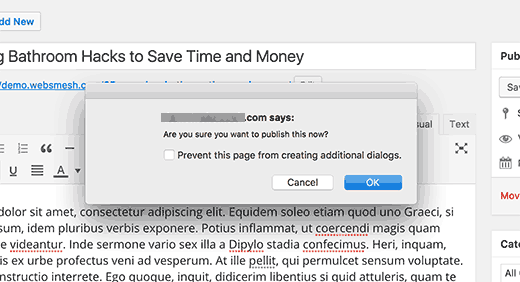
The plugin works for all posts and pages as well as custom post types.
You can also change the message displayed in the confirmation popup.
You will need to add this code to your theme’s functions.php file or a site-specific plugin.
|
1
2
3
4
5
6
7
|
function custom_confirm_msg() { return "You are about to publish this post.\nHave you added a featured image?";} add_filter('publish_confirm_message','custom_confirm_msg'); |
We hope this article helped avoid accidental publishing in WordPress.