Do you want to quickly bulk add posts and pages in WordPress? There are times when you need to quickly create bulk posts and pages, just to see how it all looks on your site. In this article, we will show you how to bulk add posts and pages in WordPress with just a click.
Why and When to Bulk Add Posts and Pages in WordPress?
Mostly you may need to do this during the development of a website or a WordPress theme. By quickly adding bulk posts and pages, you can see how they appear on your site, navigation menus, and widgets.
However, if you are doing it for testing your WordPress theme, then there is a much better way to do that. Please take a look at our guide on how to add dummy content for theme development in WordPress.
On the other hand, what if you wanted to bulk add posts and pages but with more control? Like choosing your own post or page titles, or bulk creates entries for a custom post type.
You will need a tool with options that allow you to choose post titles or select post types.
Let’s take a look at how you can easily bulk add posts and pages in WordPress.
Bulk Adding Posts and Pages in WordPress
The first thing you need to do is install and activate the Quick Bulk Post & Page Creator plugin.
Upon activation, you need to visit Tools » Quick Post Creator page. This is where you will bulk create posts and pages.
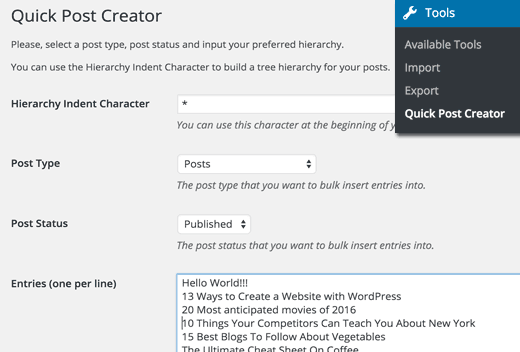
The first option on the page is to choose an indent character. The default option is asterisk sign, but you can change that to any other character you want.
After that, you need to choose a post type. The plugin allows you to bulk create entries for any post type on your site.
The next option is to choose the post status. The default option is published, you can change that to a draft if you want.
The last option is labeled entries. This is where you will add your post or page titles. For posts, you can add just your post titles one per line.
For pages and subpages, you need to use an indent character for page levels. For example, a parent page can have just the page title, but a child page needs an indent character. Child page of a child page will need two indent characters.
Parent Page
* First Child Page
** Second Child Page
*** Third Child Page
* Sibling Page
Click on the bulk insert button when you are done.
That’s all. This plugin will now create new posts or pages using the titles you provided.
Other Bulk Tools for WordPress Development
There are many other bulk actions you can use during your WordPress development. Here are a few more to speed up things when you are on the clock.
- Bulk Move Posts Between Categories and Tags
- Bulk switch and convert custom post types
- Merge and bulk edit categories and tags
- Bulk edit featured images in WordPress
- Bulk resize large images in WordPress
- Bulk Schedule Posts in WordPress
We hope this article helped you learn how to quickly bulk add posts and pages in WordPress.

