Do you want to stop content pirates from showing their own ads on your WordPress site? There are several tools that allow marketers to place their own call to actions and advertisements on any link they want. In this article, we will show you how to stop content pirates with Frame Buster for WordPress.
What is Content Hijacking and How Does it Work?
Content hijacking is when you load your own advertisement, “call to action buttons”, and “affiliate links” on top of someone else’s content.
Now you’re probably wondering how can anyone do that?
There are tools like Sniply, Start a Fire and Links that allows marketers to take advantage of every link that they share.
You’ve probably heard that sharing good content with your audience helps boost trust and authority. Well, this allows marketers to take it one step further.
Essentially, these tools allow anyone to share your content inside a frame that loads their ads or messages on your site.
Here’s an example of HubSpot content being hijacked:
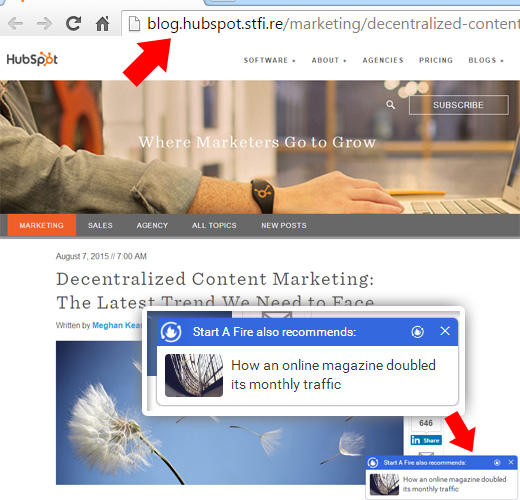
For an average user, they won’t be able to tell that they’re not on HubSpot’s website because the site looks very similar. Until you look at the browser address (URL) which is a shortened link.
A lot of your non-tech savvy users will click on these “recommendation” ads thinking you’re endorsing these products.
This is a clever way for marketers to borrow your credibility to promote their products.
Now as site owners, we have worked hard to create the content and find it unacceptable for someone to take advantage of our hard work.
Let’s take a look at how you can easily stop content pirates with Frame Buster on your WordPress site.
Stopping Content Pirates with Frame Buster for WordPress
The first thing you need to do is install and activate the Frame Buster plugin.
The plugin works out of the box, and there are no settings for you to configure.
Upon activation, it will detect if your website is being shown inside a frame or a rerouted URL. If it is, then the plugin will redirect visitors to your original content (without the unsolicited calls-to-action).
This ensures that content hijackers cannot redirect traffic or use your content for their call to actions, lead capturing, and advertisements.
This frame buster feature was part of the powerful Social Warfare plugin, but their team has now made it available for free as a standalone solution so everyone can take advantage of it.
We hope this article helped you learn how to stop content pirates with Frame Buster in WordPress.

