Do you want to stop spam registrations on your WordPress membership site? Spam registrations are a common nuisance for site owners who run membership sites or allow users to register on their website. In this article, we will show you how to stop spam registrations on your WordPress membership site.
Method 1: Stop Spam Registrations Using WPForms
This is the easiest and most efficient way to deal with spam registrations in WordPress.
WPForms is a premium WordPress plugin. You will need Pro License to access user registration add-on.
The first thing you need to do is install and activate the “WPForms” plugin.
Upon activation, you need to visit WPForms » Settings page to verify your license key. You can get this key from your account on WPForms website.
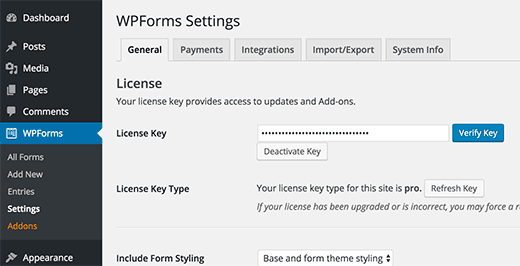
After verification, you need to visit WPForms » Addons page. Scroll down to locate ‘User Registration Addon’.
You need to click on Install Addon button and then click on activate.
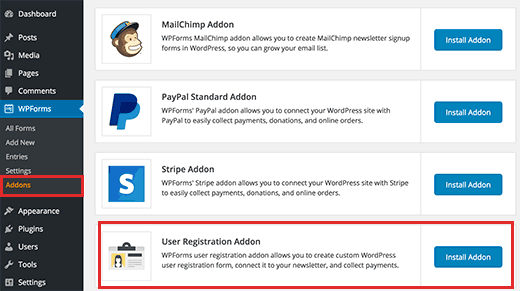
Next, you need to create a user registration form. Go to WPForms » Add New page. Provide a title for this form and then select user registration form template.
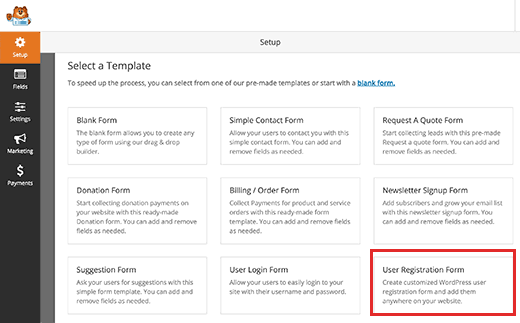
This will launch the Form Builder with user registration form template. You can edit the fields by clicking on them.
You can also drag and drop fields to rearrange them.
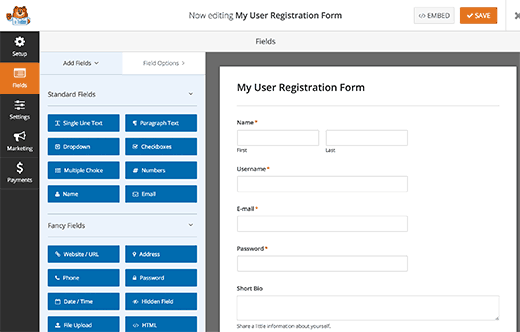
Next, you need to click on the settings panel. This is where you can configure form notifications, confirmation, and user registration settings.
Click on user registration tab to continue.
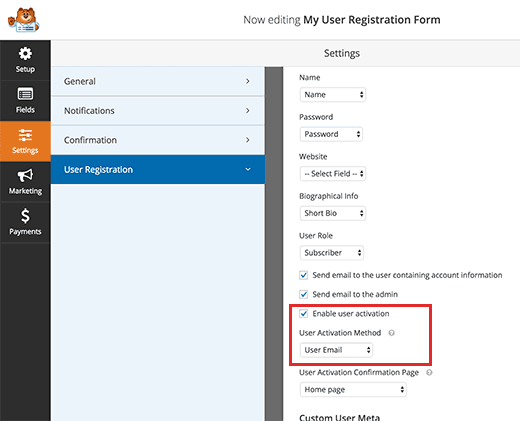
On this page, you can map the form fields to your WordPress user registration fields.
Scroll down and check the box next to ‘Enable User Activation’ option. This will reveal a drop-down menu, where you can select the User activation method.
WPForms uses two creative ways to prevent spam registrations on a WordPress site. You can choose to send a verification email to each user so that they can confirm their registration.
Alternately, you can require a site administrator to manually approve each registration on your WordPress site.
Choose the option that best suits your needs and click on the save button to store your form settings.
You can now add this form to any page on your WordPress site and then use that page as your user registration page.
Simply edit a page that you want to use as your user registration page. On the page edit screen, click on ‘Add Form’ button.
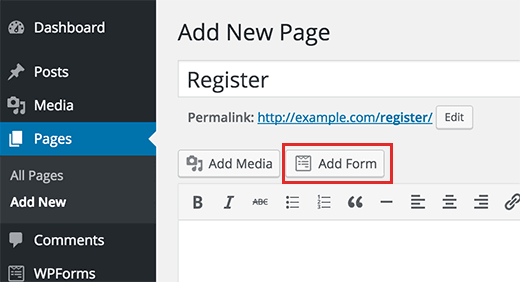
This will bring up a popup menu. Select user registration form you created from the drop-down menu, and then click on add form button.
A shortcode for the user registration form will appear in the page editor. You can now save your page or publish it.
Visit your website to see your spam proof user registration form. Depending on your user activation settings, the plugin will either require users to verify their email address or an admin will have to manually approve each user registration on your site.
Method 2: Stop Spam Registrations with Stop Spammers Plugin
The first thing you need to do is install and activate the “Stop Spammers Spam Prevention” plugin.
Once activated, Go to Stop Spammers » Protection Options. Stop Spammer Registrations is a powerful WordPress plugin which aggressively monitors your website for suspicious spam activity.
The default settings on this page will work for most websites. However, you can uncheck a few of them, if you feel lots of legitimate users are unable to log in.
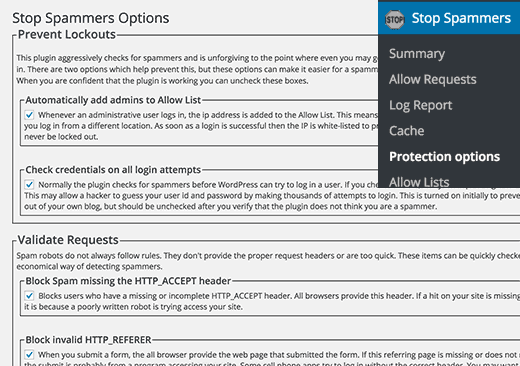
Don’t forget to click on the save changes button to store your settings.
The plugin uses a number of spam prevention techniques. It uses HTTP Referrer and Header requests to verify that a user is genuinely accessing your website.
It also checks against Akismet API for known spamming activity. The plugin also maintains a list of bad hosts known for tolerating spam activity and blocks them.
There is a small chance that sometimes this plugin would lock you out of the admin area. If this happens, the simplest solution is to connect to your site through FTP and rename the plugin file from tostop-spammer-registrations.phpstop-spammer-registrations.locked.
You can now access the admin area of your site and WordPress will automatically deactivate the plugin for you.
Method 3: Stop Spam Registrations Using Sucuri

At WPBeginner, we use Sucuri to protect our website against spammers and other security threats.
Sucuri is a website security monitoring service. It blocks hackers, malicious requests, and spammers from accessing your site or injecting any malicious code.
We hope this article helped you stop spam registrations on your WordPress membership site.

