Are you looking for an RSVP plugin for WordPress? RSVP plugins allow you to accept responses to your invitations directly on your website, so you can better manage your events. In this article, we have hand-picked some of the best RSVP plugins for WordPress that will make your event management easier.
Why and When You Need a WordPress RSVP Plugin
Managing events can be a lot of hassle. That’s why most professional event managers will tell you to automate tasks, so you can focus on making your event successful.
Waiting for RSVP responses and then compiling them manually is one such task that you can automate. A WordPress RSVP plugin can help you do that and more.
It will let guests confirm their attendance and compile a list of guests for you. Some WordPress plugins will even allow you to export entries into other formats and use the data for email marketing.
That being said, let’s take a look at some of the best WordPress RSVP plugins for your events.
1. WPForms

WPForms is the best WordPress form builder in the market. It allows you to create beautiful forms by using a simple drag and drop interface.
WPForms stores all form entries in your WordPress database, and you can export them in CSV format. This allows you to easily add an RSVP form to your website and let your guests fill in their information.
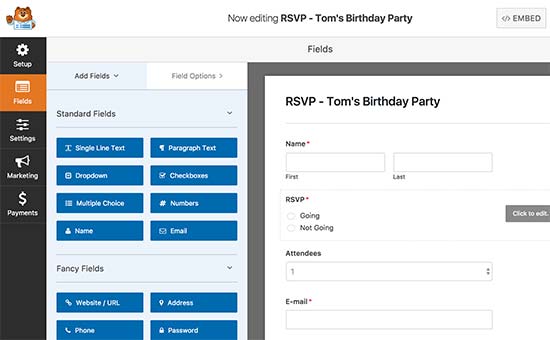
WPForms also gives you the freedom to collect extra information that you may you need from your guests. You can also integrate the form to your email list and even accept payments using Stripe or PayPal.
For detailed instructions, check out how to create an RSVP form in WordPress.
2. Event Tickets

Event Tickets allows you to create event tickets in WordPress and add them to your posts or pages. You can simply add tickets and RSVP option to any WordPress post or page. Simply select the dates for your events and let your guests fill in the form.
The downside is that you will not be able to add any additional fields to the form. If you wanted to sell tickets and accept payments, then you’ll need to set up The Events Calendar plugin with a separate WordPress eCommerce plugin.
3. RSVP and Event Management

RSVP and Event Management plugin offers a powerful event management platform for WordPress websites. This also includes a complete RSVP system.
You can make events restricted by adding a passcode to RSVP forms. You can also create RSVP forms that do not require the passcode, so anyone can join in. It can send email notifications, allow attendees to add friends/family, and you can even add custom questions to the RSVP form.
The premium version of the plugin allows you to run multiple events and send mass emails to attendees.
4. RSVPMaker

RSVPMaker is an event scheduling and RSVP tracking plugin for WordPress. It allows you to add events anywhere on your WordPress site, so your guests can RSVP.
You can require your guests to register on WordPress, create custom questions, integrate guests list with MailChimp, and accept payments through PayPal. It can also be used to create a custom events calendar.
5. Events Made Easy
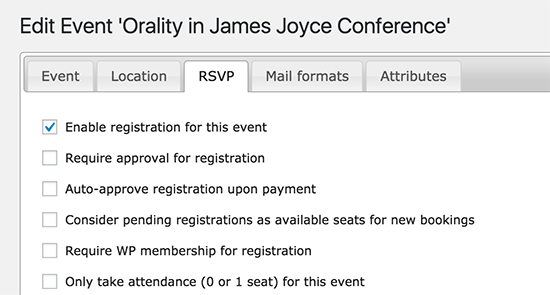
Events Made Easy is a simple yet powerful WordPress event and RSVP plugin. It allows you to manage events from your WordPress site with RSVP form and attendee management features.
Events Made Easy works with Google Calendar, Google Maps, and can also be synced with your Facebook Events through an addon plugin. You can also make an event recurring which will allow you to automatically manage the event through each cycle. This feature is particularly useful if you run meetups, classes, or support groups.
It is also translation ready and can be fully localized which makes it a great choice for multilingual websites.
6. Meetup Widgets

Meetup.com is a popular platform used by millions of online communities to organize regular meetups and events. If you run a meetup.com group, then you can easily publicize meetups on your WordPress site.
This allows you to use Meetup.com’s event management tools including RSVP feature on your website. The disadvantage of using the widget is that your guests will be providing all the information to meetup.com, and you will not be able to make tweaks to the information it collects.
For detailed instructions, see our guide on how to connect WordPress to your meetup.com group.
7. Simple Calendar

Simple Calendar allows you to easily add your Google Calendar events in WordPress. Google Calendar comes with a powerful event management feature which allows you to invite up to 2,000 guests to an event.
You can use your website to publicize an event by adding the Google Calendar to your website. This calendar can be used for one-time or recurring events, birthdays, parties, and more.
You can make an event public and allow anyone to see the details. If you keep an event limited to the invited guests, then you can invite them by adding their email address. Your guests will be able to RSVP in their Google Calendar app or by simply clicking on the RSVP links. You can see your guests list inside the Google calendar.
The downside of using Google Calendar is that you cannot create custom forms, ask for information, integrate email list, or accept payments.
That’s all for now.
We hope this article helped you find the best WordPress RSVP plugin for your events.

