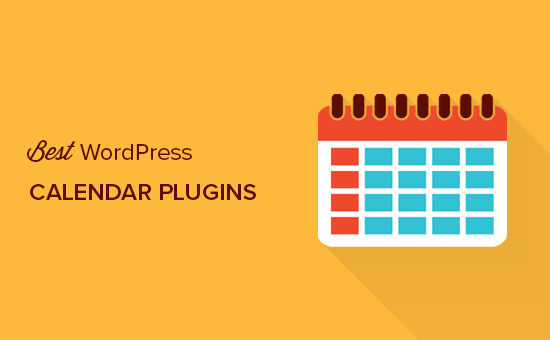Are you looking for the best WordPress calendar plugin for your site? WordPress calendar plugins come with a variety of different features. Some are made for simple event management while others are more complex with booking, ticketing, and scheduling features. In this article, we have hand-picked the best WordPress calendar plugins for your site.
How to Chose a Calendar Plugin for WordPress?
As we mentioned earlier that there are many different kinds of WordPress calendar plugins available catering to the needs of different users.
Some calendar plugins are simply allowing you to just display events on a calendar. Others have more advanced features like appointments and bookings, scheduling, ticketing, and integrations with third-party services like Google Calendar.
You need to choose a plugin that fits your requirements. For example, if you want to sell event tickets, then a calendar with just the booking feature may not be good for you.
Let’s take a look at some of the best WordPress calendar plugins that you can try.
1. The Events Calendar

The Events Calendar is a powerful event management system for your WordPress site. It is feature-rich but extremely easy to use due to a neat user interface that blends into your WordPress admin area.
The Events Calendar allows you to easily add your events and manage organizers/venues. You can choose to display Google Maps for your venue locations. The plugin’s settings page gives you full control on how you want to manage your events and calendar.
Want to sell tickets for your events? The Event Calendar has paid add-ons to integrate it with WooCommerce, Eventbrite, and more.
2. All in One Event Calendar
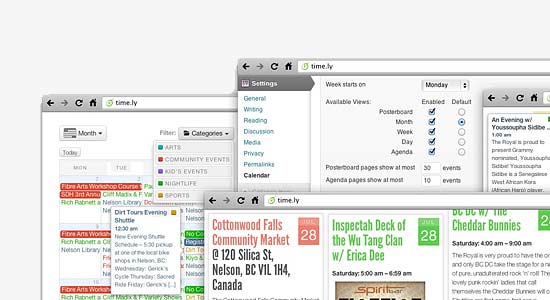
All in One Events Calendar is a powerful event management plugin for WordPress. Its intuitive user interface makes it extremely easy to use even for beginners. You can easily add events, sort them into categories/tags, and choose from three built-in themes for the calendar display. You can also display your event venues using Google Maps right along the event details.
You can tweak the calendar theme by choosing different colors. It also allows you to add events from any other calendar that supports iCal format including Google Calendar. It doesn’t have ticket selling integrations, but you can add URLs to third-party ticketing services.
3. My Calendar

My Calendar is another free and powerful event management solution for WordPress. It supports multiple calendars, event groups, categories, and locations. It also comes with a shortcode generator and widgets, so you can easily add calendars to your posts, pages, or sidebars.
This is a highly configurable plugin with an extensive settings page. You can control almost every aspect of how your calendar is displayed on the front-end. It comes with six built-in skins for calendar display.
For advanced users, there is a style editor to upload your own custom CSS. It also supports Google Map display on the single event page, and on event popup.
4. Simple Calendar

Google Calendar Events brings Google Calendar to your WordPress site. You can create and manage your events through Google Calendar. This plugin simply displays those events on your website. All you have to do is provide your Google Calendar feed URL.
The plugin comes with a powerful set of features. You can control the display of your calendar and events using the shortcodes. You can even control the appearance of the calendar using custom stylesheets.
The plugin does not support a ticketing system, but you can still use third party services to sell your event tickets and enter the ticketing page URL right into your event listing on Google Calendar.
5. Booking Calendar
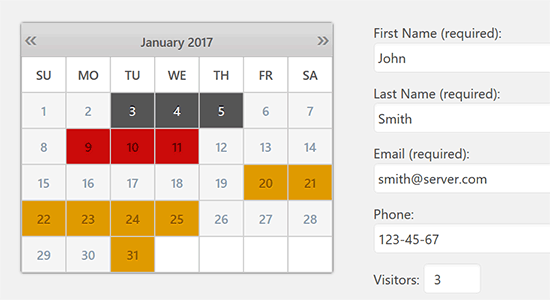
As the name suggests, Booking Calendar is a booking management plugin for WordPress. It allows you to add a calendar to the front-end of your website where users can fill in a simple form to submit their booking requests. You can then accept or decline their booking request.
Booking Calendar comes with CAPTCHA support to avoid spam. You can control who can add a booking in the admin area. One downside of the plugin is that you cannot add new input fields for booking form in the free version of the plugin.
It can be used for booking any kind of service. However, if you are particularly looking for a hotel booking system, then you should check out our guide on how to add a hotel room booking system for WordPress.
We hope this article helped you choose the best calendar plugin for your WordPress site. For other plugin recommendations, see our list of the essential WordPress plugins for your website.